I started using Mylio for photo management a few days ago and it’s gone swimmingly so far.
I still prefer keeping my photos organized as files in folders on my hard drive. I use Capture One for editing raw files, and then I export the “keepers” to what I call my Digital Print Archive. This is comfortable for me. It feels permanent and manageable. The problem is that I lose out on the features of tools like Apple Photos or Lightroom or Google Photos. I don’t have face recognition or automatic organization by date and/or location. I don’t get automatic sync across devices. I feel left out.
For the past couple years I’ve added everything in my DPA to Google Photos. This way everything is available everywhere, at least for viewing, and I get all the fancy tools. Still, Google gives me the creeps. I could use Lightroom but I don’t want to rely on a cloud solution.
This is where Mylio comes in. Mylio doesn’t use a cloud. It syncs peer to peer whenever devices are on the same network. When they’re apart, changes are saved locally until re-connected. There is some form of https-based sync, but I’ve not investigated how that works
I started out by using my DPA folder as a “Source Folder”, meaning all changes to that folder are mirrored to all devices running Mylio. All managed files are also synced to one or more “Vaults”. The key difference here is that I can use any number of things as Vaults and everything is mirrored to each of them. Currently, I have a single vault on an external USB drive. The beautiful part is that my folder structure is mirrored both ways. In other words, I can move files around in folders, create folders, etc, and that same folder structure is synced to the Vaults and each device. It’s like the best of both worlds: Local management and cloud sync all in one.
Once I got comfortable adding my DPA folder, I also added other folders. Things like “Projects” and miscellaneous folders with avatars, watermarks, and misc logos and images I use other places. Here’s what my top-level folder view looks like now.
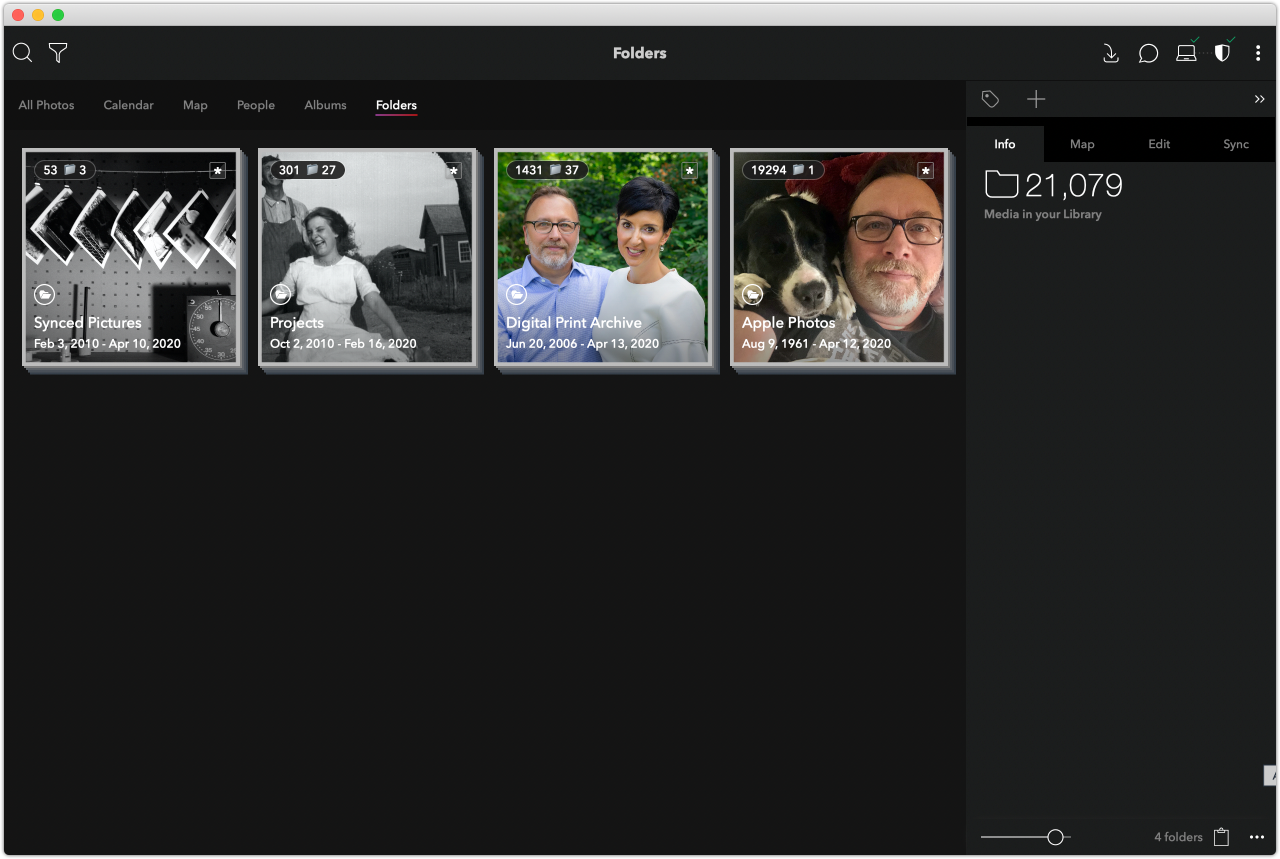
Note the Apple Photos folder is just what you’d expect, all of my iPhone photos have also been imported. I used to manually import from my phone into Capture One. Now I don’t have to.
Mylio has a bunch of other tools as well. Batch renaming, automatic organization into folders, exports to Flickr, and so on. Here’s the area of Mylio showing my devices, locations, Exif summaries, etc.
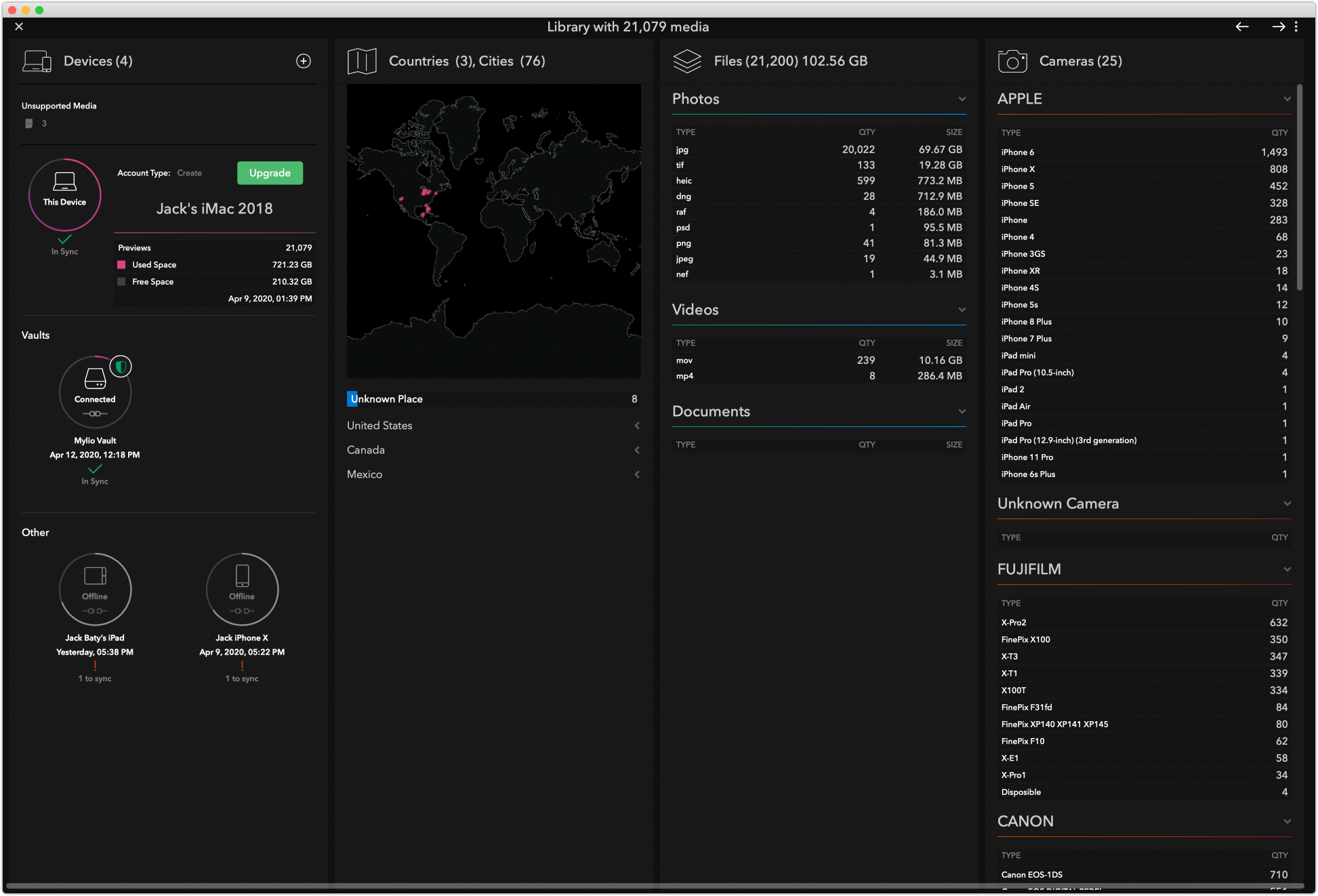
So far I only have around 20,000 photos in Mylio, but it still feels very fast. Syncing happens almost instantly. Best of all, everything is kept exactly where I want it.
Mylio is worth a look.