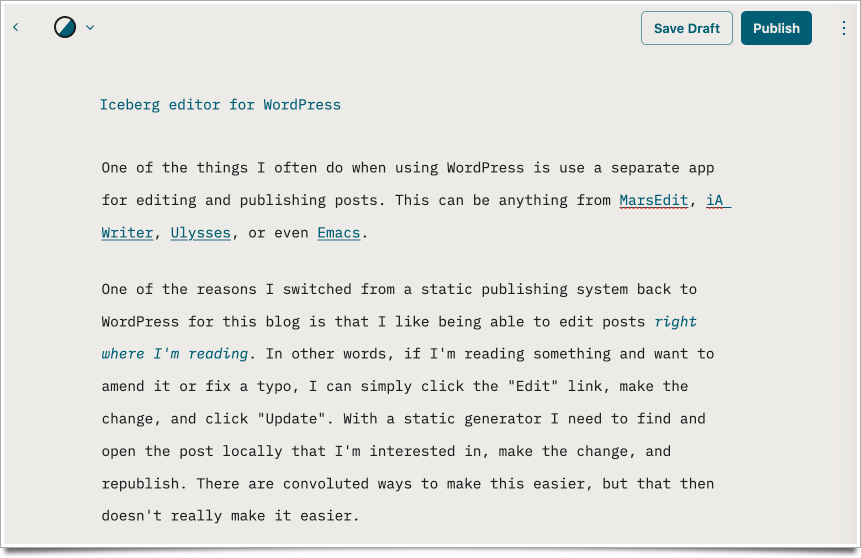Moving the blog around again (and again)
A funny thing happened recently. I was sitting at my desk one afternoon playing with the new iA Writer updates, and I wanted to test iA Writer’s new style check features, so I opened my Blot folder.
Uh oh, I knew right away that this was a mistake, because it reminded me how nice it is to edit simple Markdown posts in iA Writer (or BBEdit, or Typora, or Ulysses, or Emacs, or…) and have things magically collected and posted to a blog.
WordPress can do anything. It works with all kinds of other tools, and its ecosystem is unmatched. It also bores me and I don’t like using it. Editing with “blocks” can be handy, but more often than not they get in the way. To avoid this, I bought the Iceberg editor plugin so editing would feel more like living in text files.
I don’t like writing in Iceberg. It seemed like a great solution at first, but it feels like an editor pretending to be something it’s not. (Or more accurately, it’s pretending not to be something it is). You know what feels like editing a Markdown file? Editing a Markdown file!
My move to WordPress didn’t stick. I can never get comfortable in WordPress for any length of time. There are too many things about it I don’t like.
I don’t like any of WordPress themes I’ve found. They look like they were designed by recent graduates of some SEO-self-branding-professional-development course conducted by a YouTuber “coach” fresh out of a real job. If I cared about an “audience” or subscriptions I might feel differently, but I don’t, so I don’t.
I don’t like updating plugins and themes on a daily basis, even though it’s easy to do. I don’t like having to host yet another app/stack.
Long story short, while I pretend to have valid “reasons” for doing this, they’re really only cover for the fact that I do it because it’s fun.
So yeah, this blog is back to being managed by Blot. Blot is an occasionally fragile but glorious tool made and supported by one person (Is it still just David?) and remains a pleasure to use.
Fun, huh?